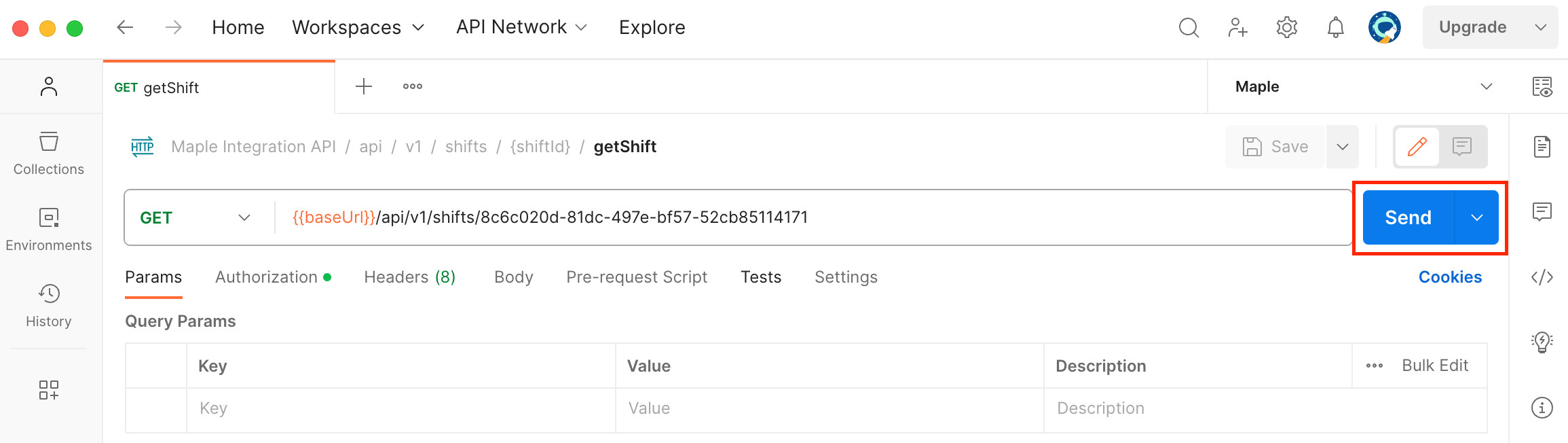Postman
The API Reference allows you to make API calls, but Maple also provides a way to use Postman.
Postman is a tool to build and test HTTP requests in an easy-to-use interface without configuring a full development environment.
Importing Maple Integration API
Download the Maple Integration API specification:
curl -o maple-integration-api.json https://api.maple.com/api-jsonImport the JSON file as a Postman Collection.
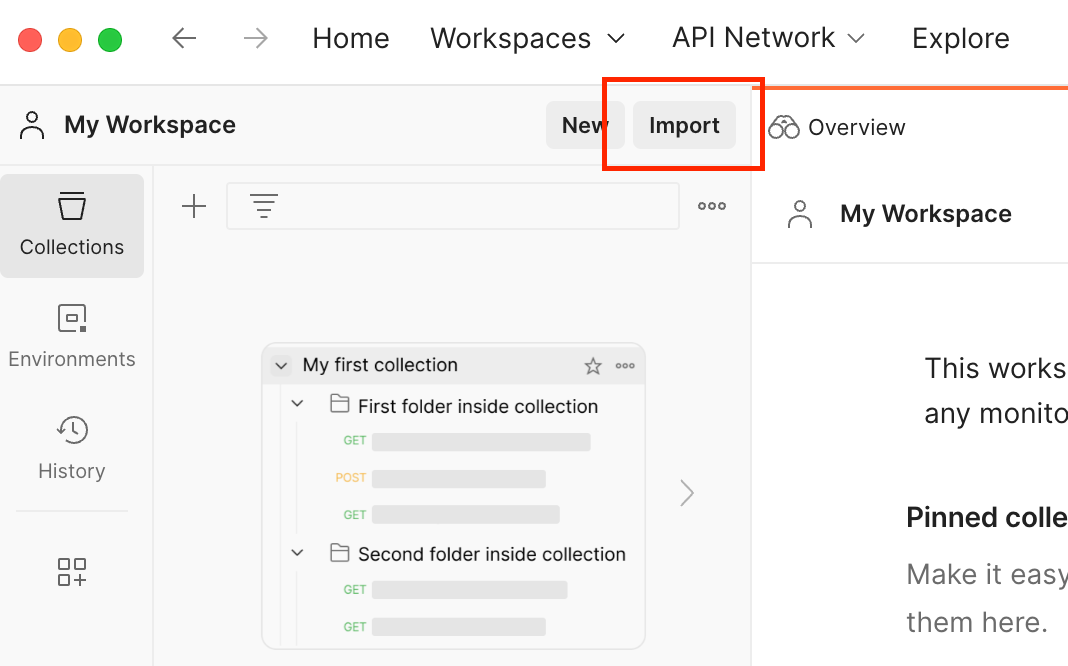
Create a
Mapleenvironment withbaseUrlandapiKeyvariables.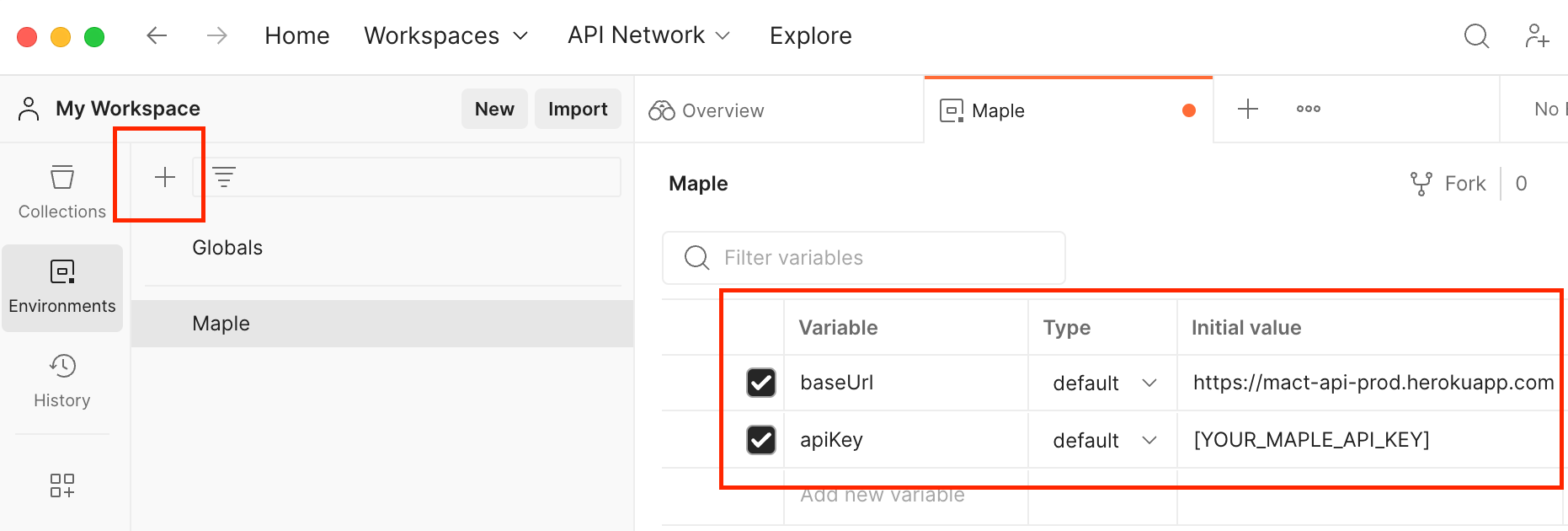
Set the environment to
Maple.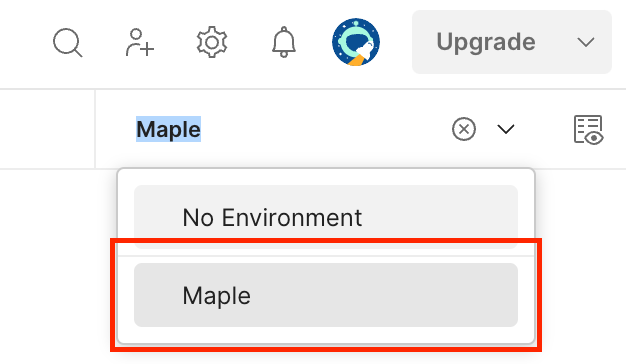
Send an API request.